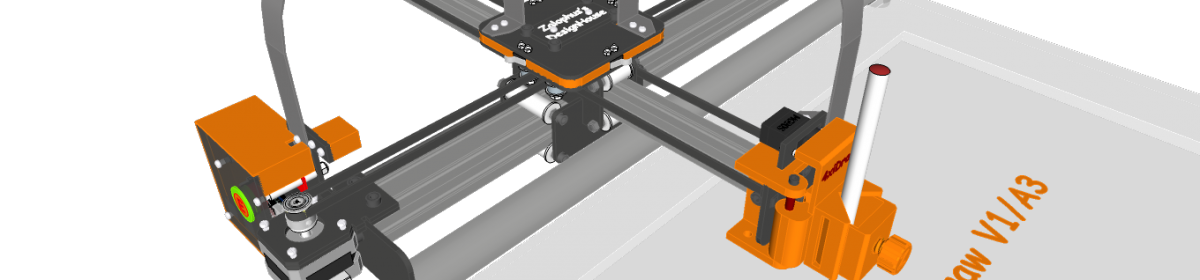Below is a quick reference for 4xiDraw V1 / A4 / A3 / XL / XLX.

First of all, Drawing Machine 4xiDraw V1 is plug-in-play method, and when power is plugged into the plug, it is in standby mode at the same time.
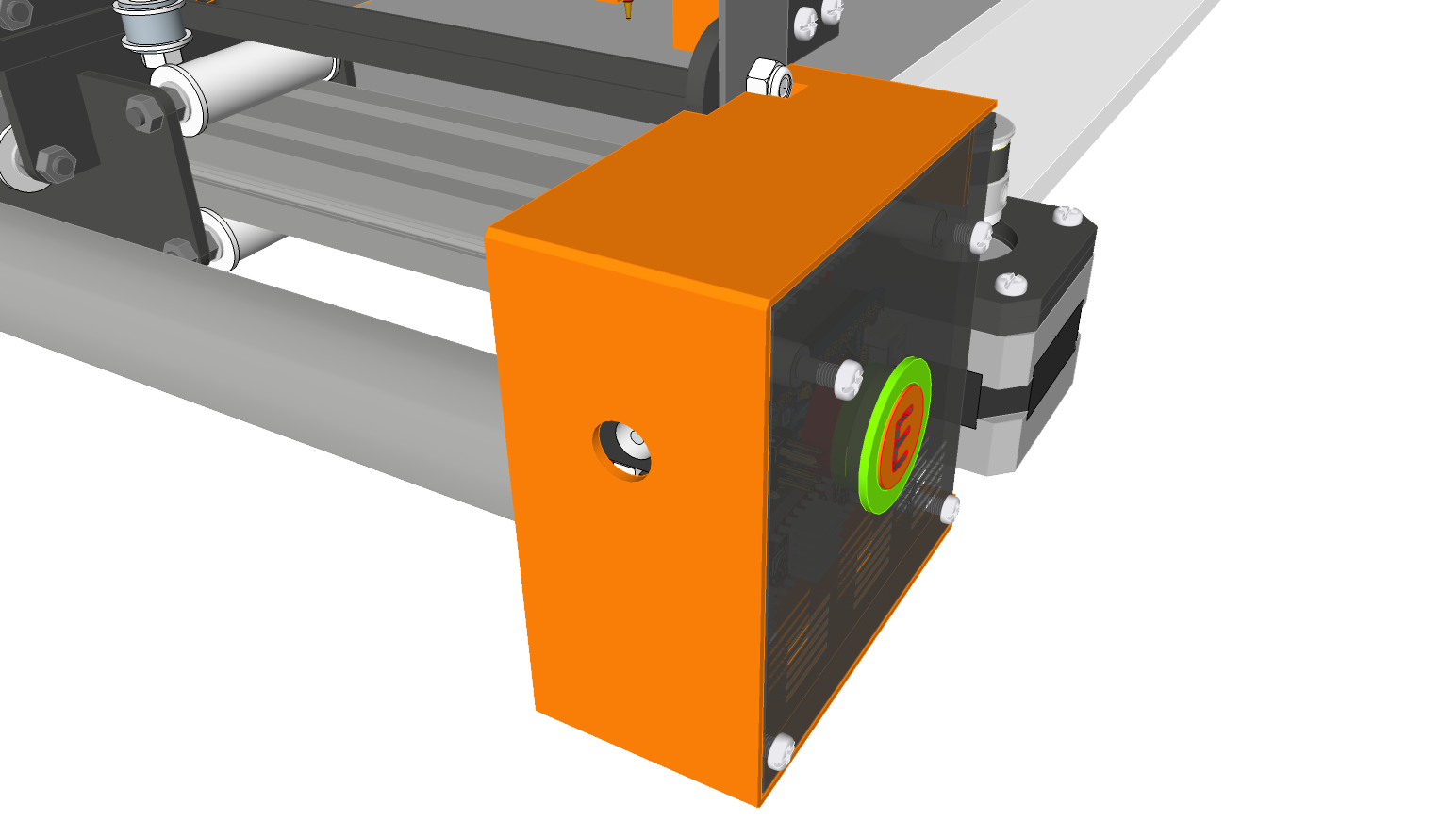
 4xiDraw V1 complies with the GRBL protocol.
4xiDraw V1 complies with the GRBL protocol.
The connection method to the controller for GRBL can be connected using Bluetooth.
Therefore, you should prepare a PC or notebook that can be Bluetooth-enabled. The Bluetooth name is “4xiDraw-V1-XXXXXX” and the password is “1234”.
Check the connection status of Bluetooth and check the set serial port. Download the GRBL Controller.
When connecting with Universal Gcode Sender or LaserGRBL, you can connect to the serial port identified.
When you start the connection, you need to enter $ H in the command line or click the Homing button to set the X and Y axis coordinates to 0,0 for Origin setting.
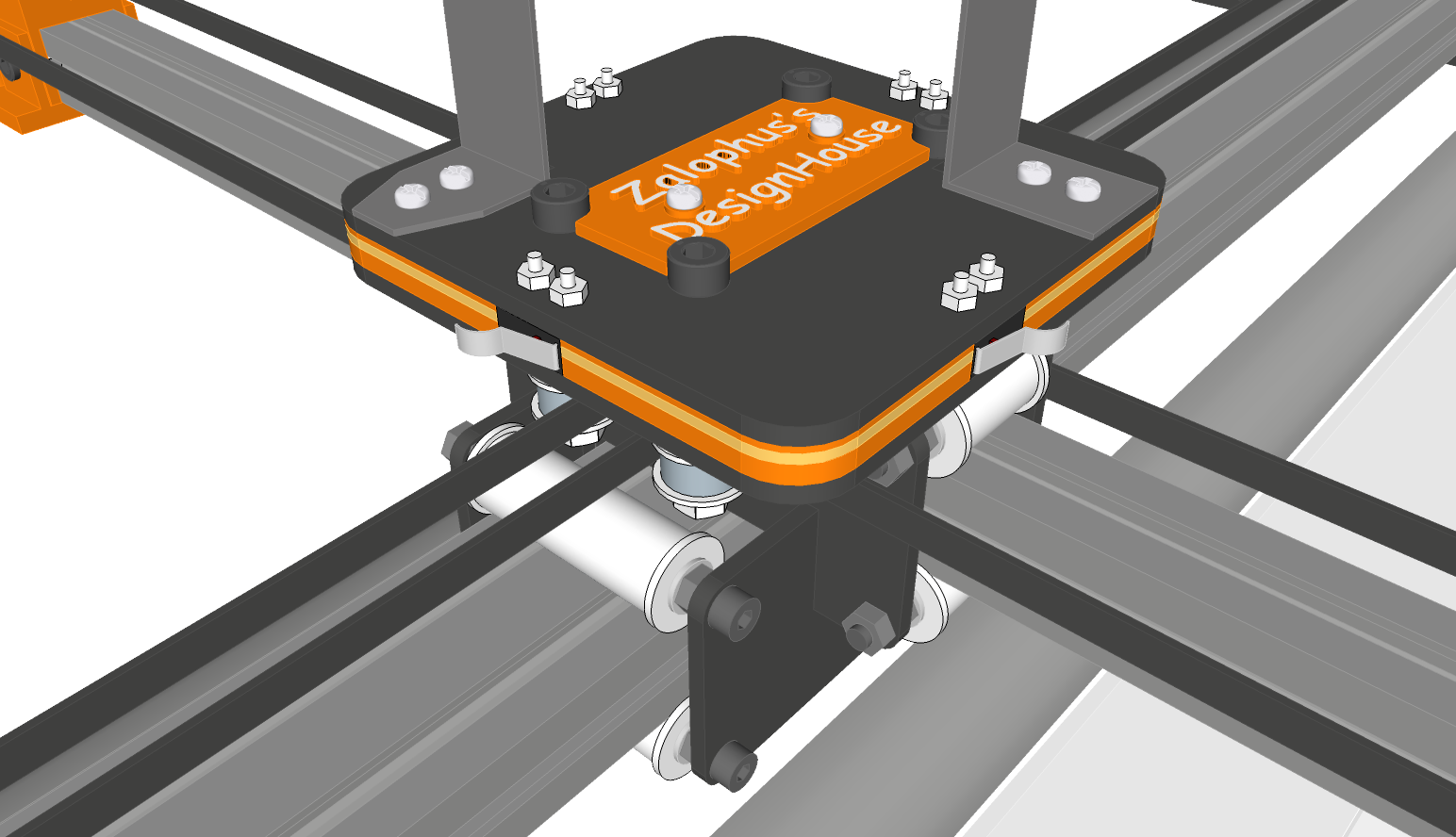
It is always preferable to set the homing at the start of drawing.
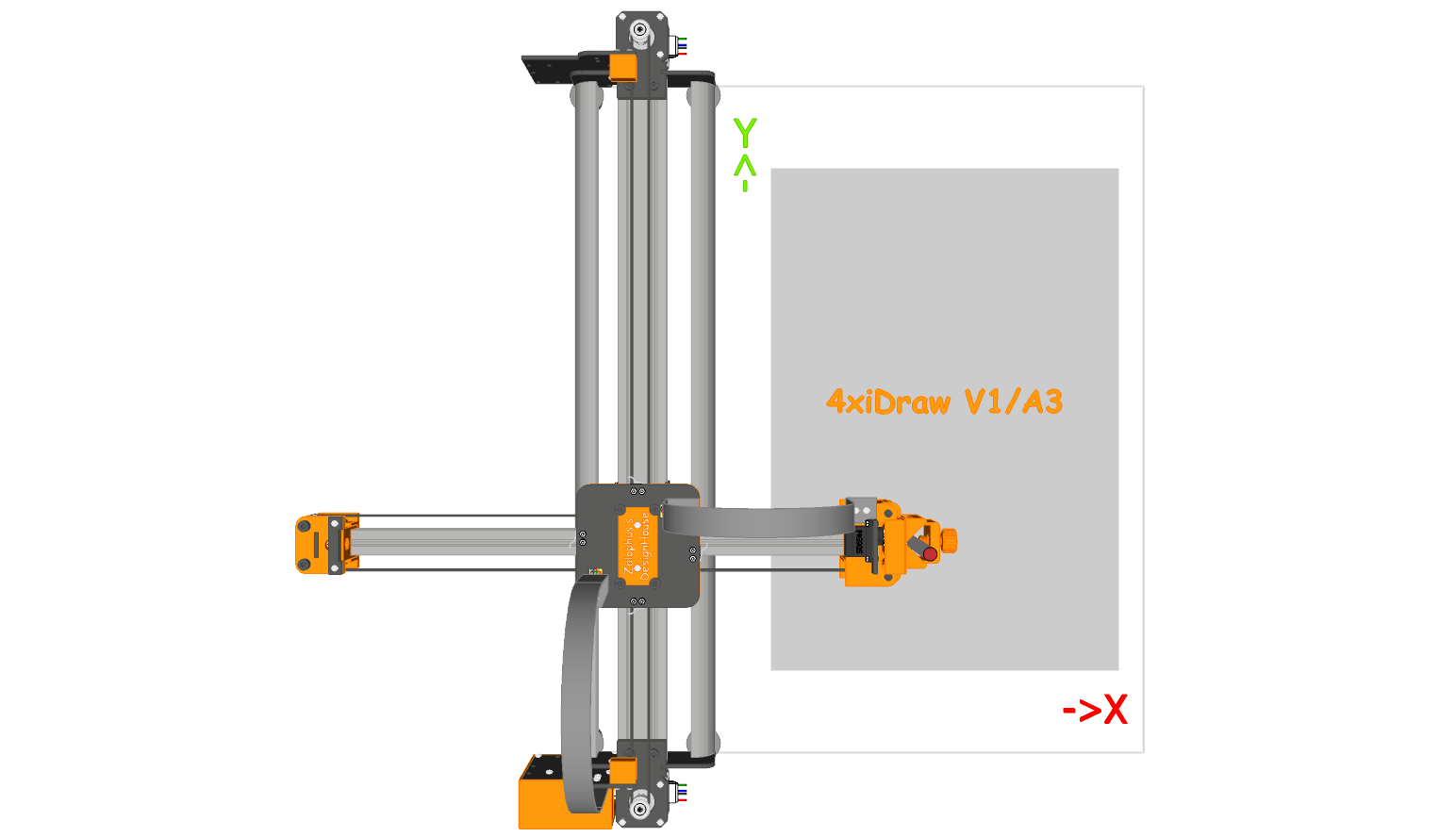
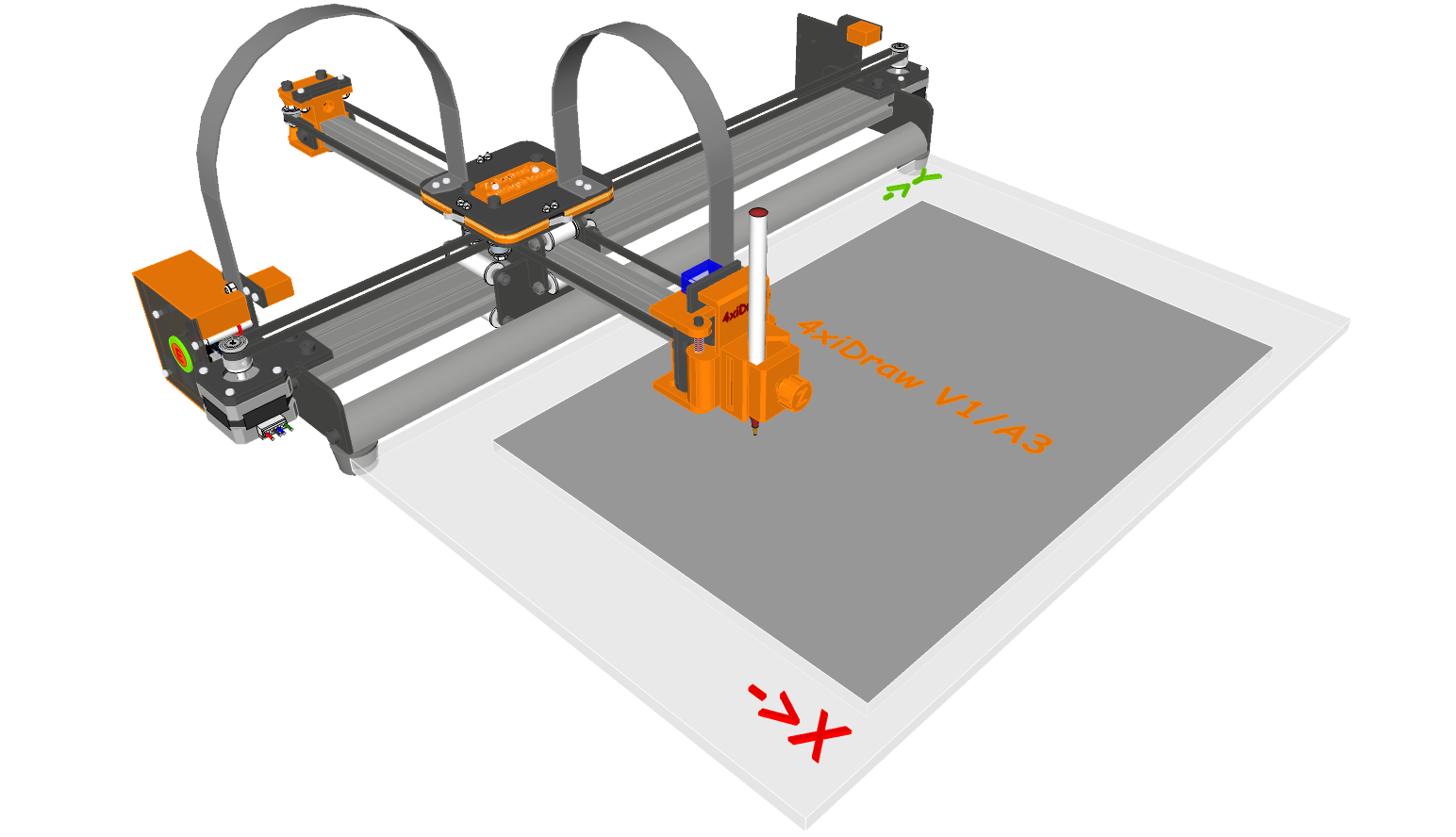
In 4xiDraw V1, the main frame is the Y axis, and the load on which the pen is installed is the X axis.
It is important to keep it as horizontal as possible because the height of the X-axis rod can vary depending on the distance of the X-axis rod when drawing.
Please keep your drawing machine and paper stationary so that you do not move when drawing.
Below are the default GRBL settings that can be checked by entering $$ in the command line.
$0=10 (Step pulse time)
$1=254 (Step idle delay)
$2=0 (Step pulse invert)
$3=2 (Step direction invert)
$4=0 (Invert step enable pin)
$5=0 (Invert limit pins)
$6=0 (Invert probe pin)
$10=2 (Status report options)
$11=0.010 (Junction deviation)
$12=0.002 (Arc tolerance)
$13=0 (Report in inches)
$20=1 (Soft limits enable)
$21=1 (Hard limits enable)
$22=1 (Homing cycle enable)
$23=3 (Homing direction invert)
$24=25.000 (Homing locate feed rate)
$25=5000.000 (Homing search seek rate)
$26=250 (Homing switch debounce delay)
$27=1.500 (Homing switch pull-off distance)
$30=180 (Maximum spindle speed)
$31=0 (Minimum spindle speed)
$32=0 (Laser-mode enable)
$100=80.000 (X-axis travel resolution)
$101=80.000 (Y-axis travel resolution)
$102=250.000 (Z-axis travel resolution) Not used in 4xiDraw V1
$110=15000.000 (X-axis maximum rate)
$111=15000.000 (Y-axis maximum rate)
$112=500.000 (Z-axis maximum rate) Not used in 4xiDraw V1
$120=500.000 (X-axis acceleration)
$121=500.000 (Y-axis acceleration)
$122=10.000 (Z-axis acceleration) Not used in 4xiDraw V1
$130=290.000 (X-axis maximum travel) A4: 230mm, A3: 290mm, XL: 230mm, XLX: 300mm
$131=430.000 (Y-axis maximum travel) A4: 300mm, A3: 430mm, XL: 600mm, XLX: 600mm
$132=20.000 (Z-axis maximum travel) Not used in 4xiDraw V1
By default 4xiDraw V1 does not use the Z axis. Instead, you can use a servo motor to adjust the angle to adjust the height of the pen. (* If you want to use the Z axis, you need to replace the pen header and add a step motor driver to connect.)

The height of the pen holder can be lowered or raised by adjusting the angle of the servo horn using the following command. Please refer to it when writing G-Code.
Pen Up/Down servo control command
Pen Up
M3 S0 The height of the pen can be adjusted by changing the angle (S).
Pen Down
M3 S90 The pen is basically pressed down by a spring.
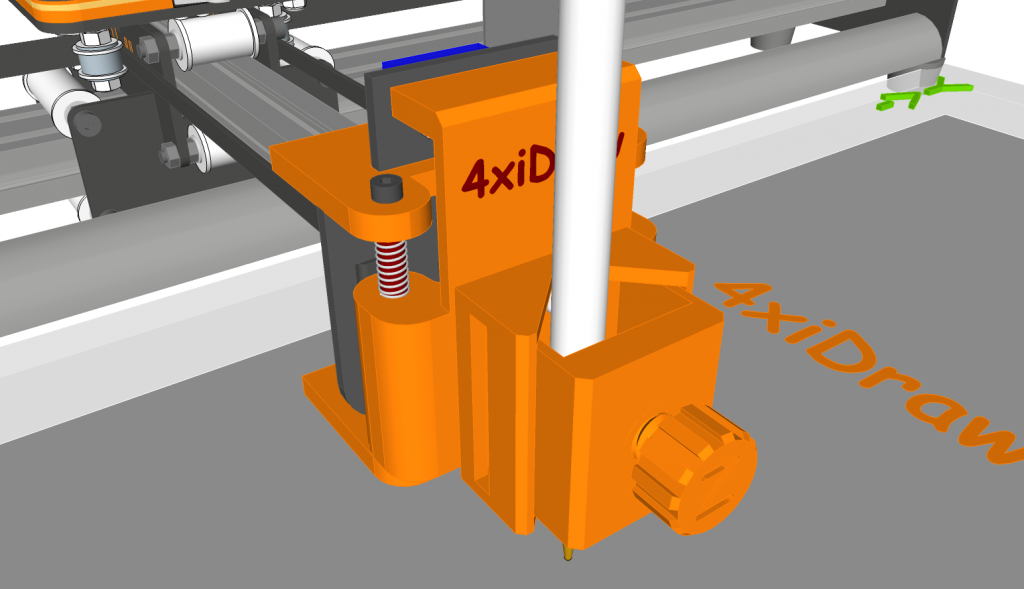
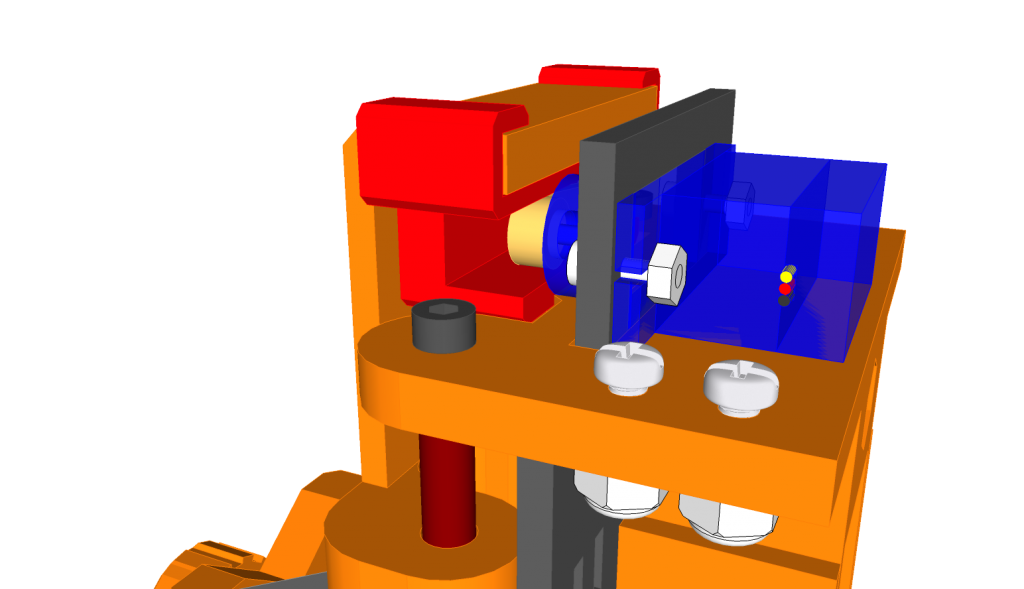
The power supply of 4xiDraw V1 is DC 9V/2A(18W) as standard.
However, the operating power range of 4xiDraw V1 can be used up to ~12V.
The XY motion speed of 4xiDraw V1 can run at ~15000mm/min, but usually 5000mm/min or less than 10000mm/min is recommended.
If you want to drive at high speed or if freezes occur frequently during operation, we recommend that you use an adapter or power supply (PSU) with a DC 12V/3A or higher power supply.
References