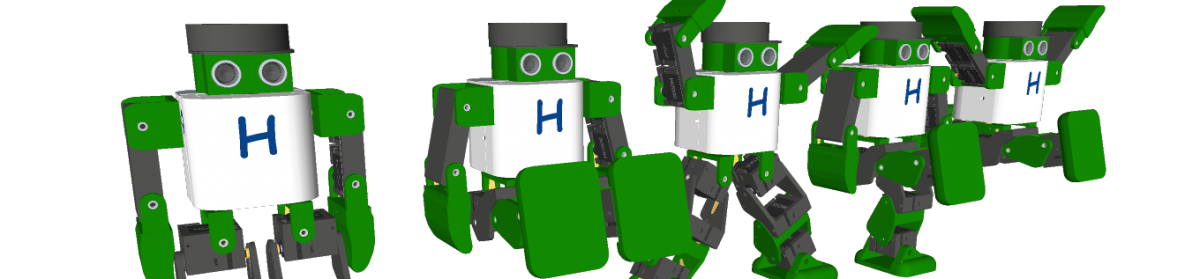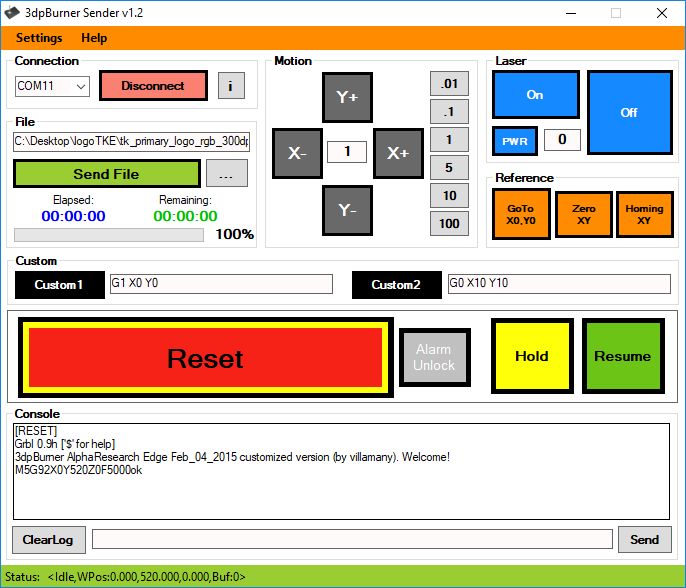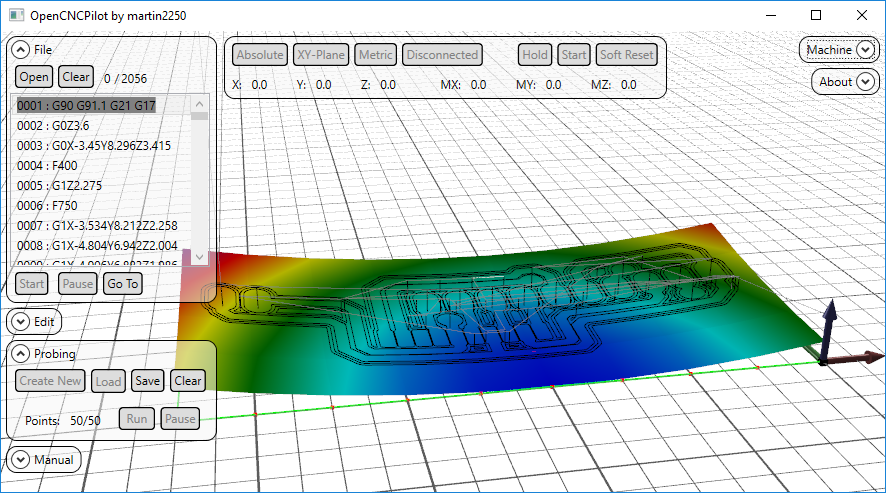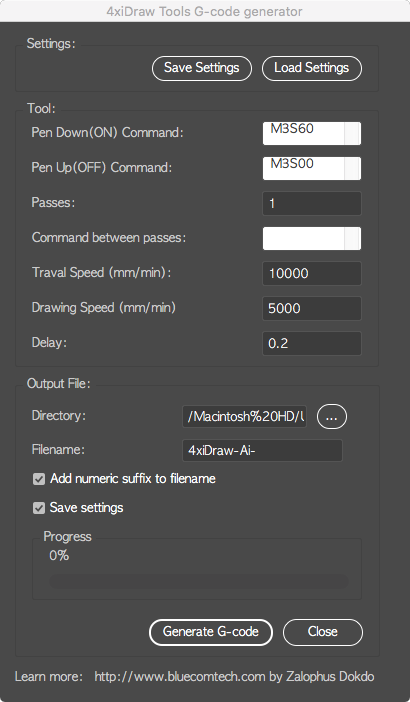4xiDraw V1 Support Tools
Inkscape 0.92.2
Inkscape is a professional vector graphics editor for Windows, Mac OS X and Linux. It’s free and open source.
- Download for 32-bit Windows versions
- Download for 64-bit Windows versions
- Download for Mac OS X 10.7 Installer (XQuartz)
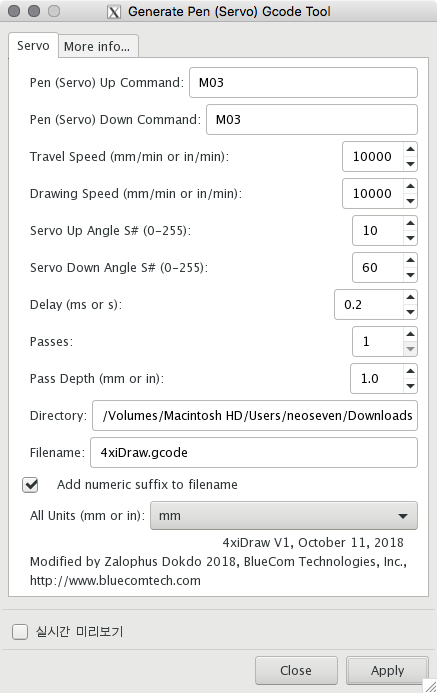
Controller
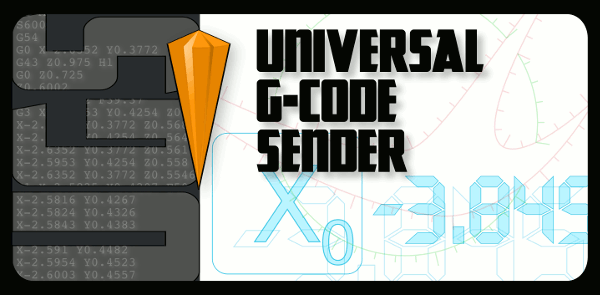 Universal G-Code Sender is a Java based, cross platform G-Code sender, compatible with GRBL and TinyG/g2core. Use this program to run a GRBL or TinyG/g2core controlled CNC machine.
Universal G-Code Sender is a Java based, cross platform G-Code sender, compatible with GRBL and TinyG/g2core. Use this program to run a GRBL or TinyG/g2core controlled CNC machine.
| Version | Description |
|---|---|
| UGS Classic | The nightly build of the classic version with a clean and lightweight user interface |
| UGS Platform | The nightly build of the next generation, feature packed version based on the Netbeans Platform |
Other GUIs
Grbl-Plotter [Windows]
A GCode sender for up to two GRBL controller. SVG, DXF import. 4th axis support. 6 axis DRO. 
LaserGRBL [Windows]
Laser optimized GUI for Grbl http://lasergrbl.com
- Simple & Minimal Interface designed for Grbl v1.1
- jpg,bmp,png Image import (Image Vectorization, Grayscale Lines, Dithering 1bit)
- 2D Graphic preview for engraving/cutting (with grayscale mapping)
- Easy-To-Use Overrides control
- User defined buttons, power to you!
- Grbl Configuration Import/Export
- Configuration, Alarm and Error codes decoding for Grbl v1.1 (with description tooltip)
- Homing button, Feed Hold button, Resume button and Grbl Reset button
- Job time preview and realtime projection
- Jogging (for any Grbl version)
- Feed overrides (for Grbl > v1.1) with easy-to-use interface
- Multilangual: english, italian, german, french, spanish, danish and brazilian

4xiDraw Tools Export G-code from Adobe Illustrator
Image
4xiDraw sample images – Inkscape .svg sample image files
StippleGen
 StippleGen is free and open source software, written in the Processing development environment. It comes ready to run on Mac, Windows, and Linux, and it is available for download here. The current version number is 2.31.
StippleGen is free and open source software, written in the Processing development environment. It comes ready to run on Mac, Windows, and Linux, and it is available for download here. The current version number is 2.31.
SquiggleDraw
SquiggleDraw will create a SVG file from an image, using the brightness to change the amplitude of sine waves. It is easier to look at the examples below to better understand. 🙂